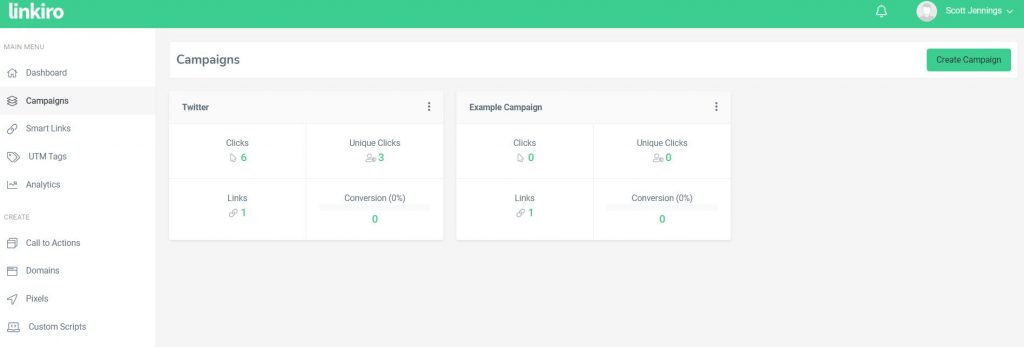How to use Campaigns
A campaign is an easy way to organize one or more Smart Links for aggregate tracking and analysis. This provides more insight into the effectiveness of your content sharing.
Creating a campaign is simple – on the left navigation in Linkiro click on the Campaigns heading. There is a sample Campaign provided with your subscription or you can create a new one by clicking on the “Create Campaign” button at the top right of the screen.
All you need to provide is a unique name that describes how you will be using the Smart Links assigned to this campaign.
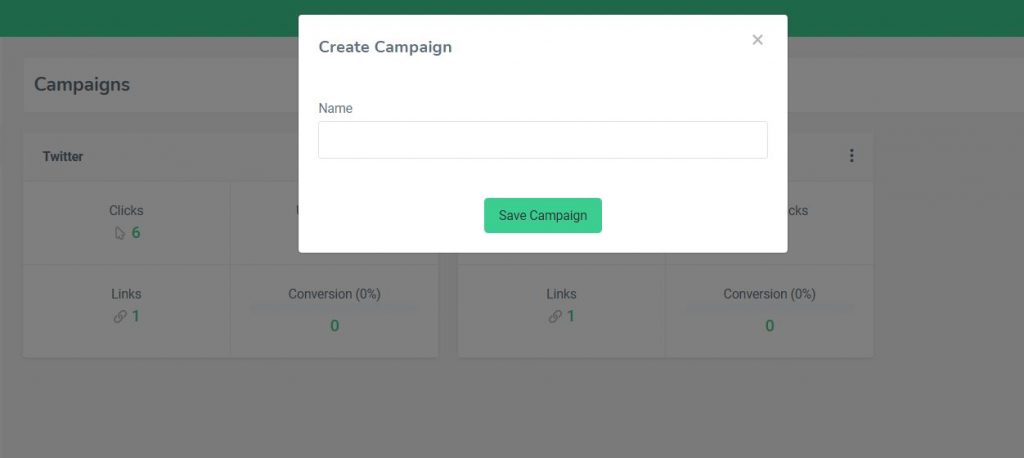
To assign links to a campaign choose the Smart Links heading on the left navigation and choose the corresponding Campaign from the drop down. Note that a Smart Link can only be in 1 campaign at a time
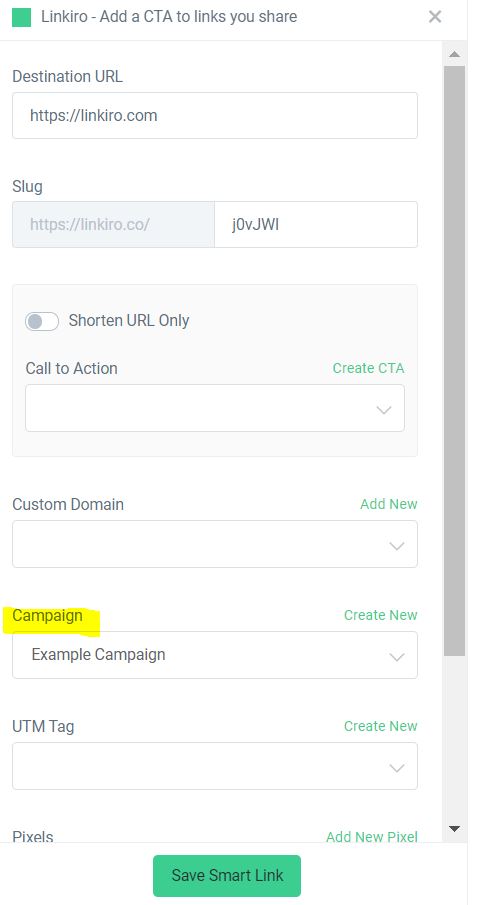
Depending on your Linkiro subscription plan you can create multiple campaigns. The summarized results are shown on the main Campaigns screen as seen below.