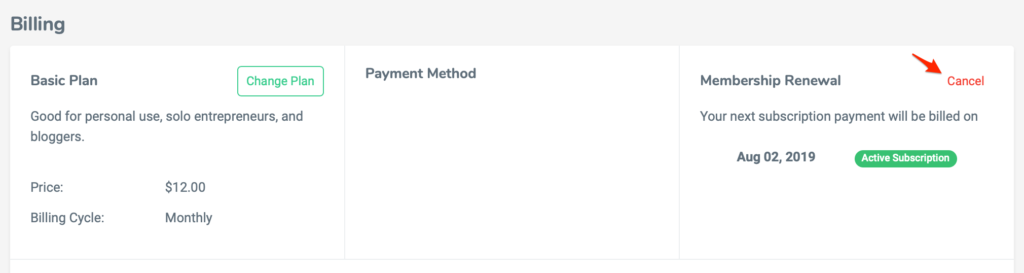How to cancel your subscription
You can cancel your subscription at any time. If you cancel at least 24 hours before your next subscription bill payment, you will not be billed for it.
When logged into your account, click your profile at the top right of the dashboard to access the dropdown menu. Click Billing to get to the Billing page.
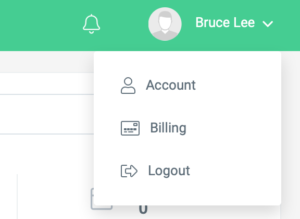
On the Billing page, find the Cancel link on the right hand side. Clicking this link will cancel your subscription.