The Linkiro Dashboard
Sharing Smart Links, using a powerful CTA, embedding pixels, and customizing domains – all of these capabilities allow your audience to interact with content you share. Your Linkiro account includes a dashboard to track, measure and analyze all of this activity.
Let’s have a quick overview of the dashboard screen:
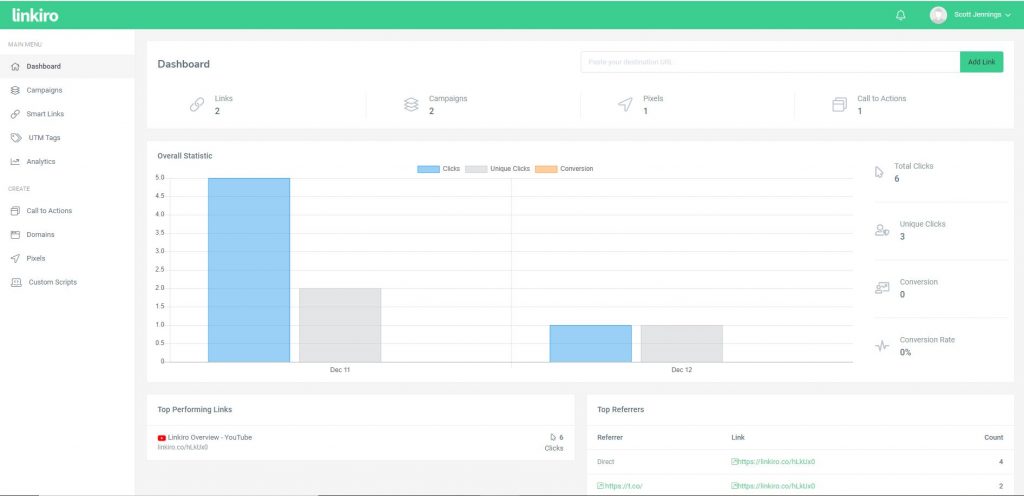
- Links – the number of Smart Links you have created
- Campaigns – the number of Campaigns created. A campaign allows you to group one or more links for aggregate tracking and organization
- Pixels – the number of pixel ids you are using
- Call to Actions – the number of CTAs you have created
These numbers are used to calculate the various metrics in other parts of the dashboard:
- Total clicks – the total clicks of all smart links since your account was created
- Unique clicks – the number of unique clicks on smart links, filtering out repeat users
- Conversions – the number of clicks on your CTAs
- Conversion rate – this is calculated as conversions/total clicks
At the bottom of your dashboard is a list of the top performing Smart Links by # of clicks, as well as a list of the top referring sites by clicks.
Metrics are also available by Campaign and by individual Smart Link – click on these headings in the left menu to see the results.