How to change your password
To change your password, while logged into the dashboard, click your profile on the top-right to bring up the dropdown.
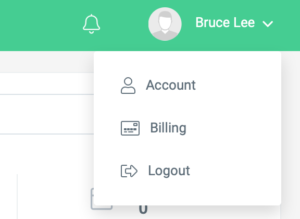
Click Account to go to the Account page.
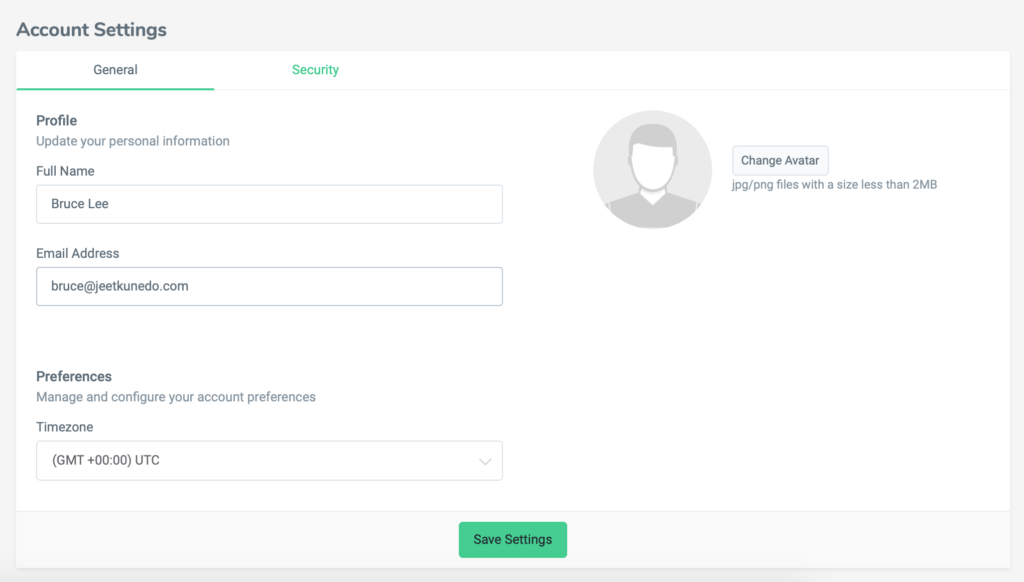
This will bring you to the Account Settings page. Click Security near the top of the page to view the Security tab.
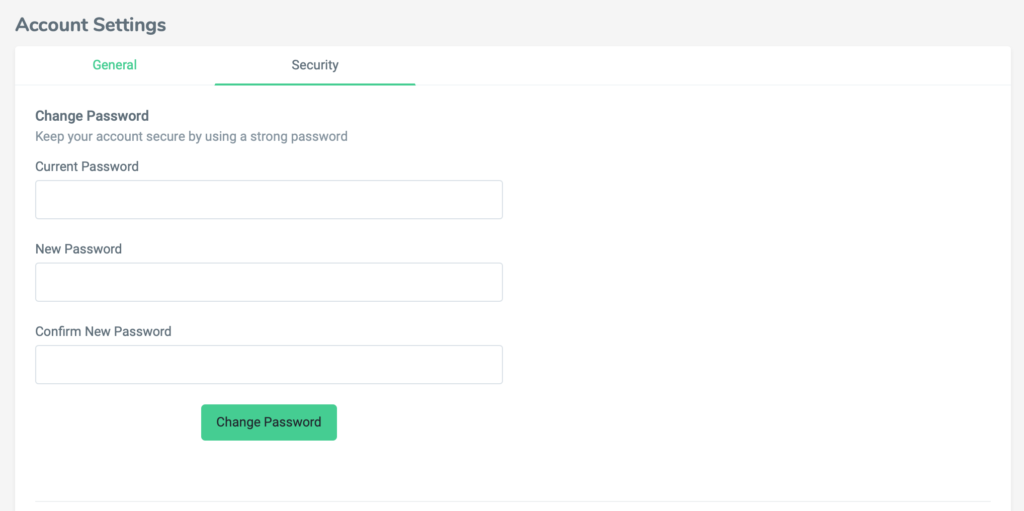
Enter your Current Password and enter your new password twice in the New Password and Confirm New Password field. Click Change Password.