How to shorten a link and create a smart link
When logged in to the dashboard, paste the link you want to shorten or add a CTA to in the Smart Links field. Click Add Link.
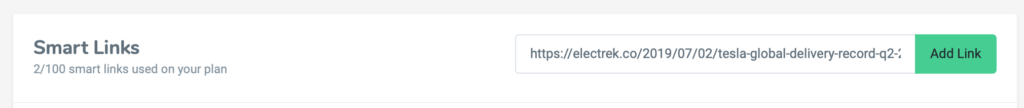
From here, you can customize the slug of the shortened Smart Link, add a Call to Action, add a Custom Domain, and choose the Campaign this Smart Link is for. When you’re ready, click Save Smart Link.

Your link is ready to share!
